Bot ready for World of Warcraft 5.4.2 Build 17688
If you have troubles with updating: Download the new UpdateLauncher.exe and replace the old one.
UpdateLauncher DOWNLOAD
Wow Bot: CrawlerBot Last version: click here State: EU:workingUS:working
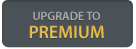



If you have troubles with updating: Download the new UpdateLauncher.exe and replace the old one.
UpdateLauncher DOWNLOAD
Wow Bot: CrawlerBot Last version: click here State: EU:workingUS:working
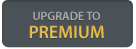



|
|
Re: CharLeveling Fast, Stable, relative safe [2 accs with 25 pets required] by zephelor
[Today at 15:00:33] Re: [Raiding] Hunter Beastmaster by delnik [Today at 14:26:57] Re: Auge eines Dunstschuppenbasilisken by Eltorrero [Today at 14:10:27] Re: Updated Mistweaver by celtcerr [Today at 13:33:17] Re: [A] Alliance 5-58) Questing Profile beta by kolbenhans [Today at 12:20:03] |









