The Bot is ready for World of Warcraft 5.4.7 Build 17956
Follow us on facebook: www.facebook.com/mmocrawlerbots
UpdateLauncher DOWNLOAD
Wow Bot: CrawlerBot Last version: click here State: EU:workingUS: working
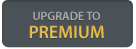



Follow us on facebook: www.facebook.com/mmocrawlerbots
UpdateLauncher DOWNLOAD
Wow Bot: CrawlerBot Last version: click here State: EU:workingUS: working
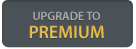



|
Pages: [1]
Pages: [1]
|
Re: [NEW] Pandaria Questing Mode by Galvanar
[Today at 20:27:38] Re: Need help with bot, please! by Skampp [Today at 20:08:54] Custom Class with Racial and Profession Traits by luizkim [Today at 19:33:27] Re: 0032j Crashing by Taipandiri [Today at 19:21:12] Re: Profile mit mehreren Routen by Xan [Today at 19:08:00] |









