Bot ready for World of Warcraft 5.4.2 Build 17688
If you have troubles with updating: Download the new UpdateLauncher.exe and replace the old one.
UpdateLauncher DOWNLOAD
Wow Bot: CrawlerBot Last version: click here State: EU:workingUS:working
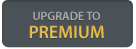



If you have troubles with updating: Download the new UpdateLauncher.exe and replace the old one.
UpdateLauncher DOWNLOAD
Wow Bot: CrawlerBot Last version: click here State: EU:workingUS:working
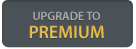



|
Pages: [1]
Pages: [1]
|
Bot Crashing by warlockwanna
[Today at 15:16:54] Re: [A] Alliance 5-58) Questing Profile beta by kolbenhans [Today at 15:09:15] Re: kann man das so schreiben by klatuu [Today at 14:37:18] Re: Tierherrschaft by Helloinoob [Today at 13:59:01] Custom Mode: Identifiy Items in GB by tilecuwi [Today at 13:40:43] |









